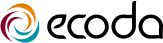If your WordPress site has BackupBuddy installed... creating backups is very simple.
Simply:
- login to your WordPress website's wp-admin (the backend administrator)
- In the left menu (near the bottom), you'll see a menu named BackupBuddy.
Click on the "Backup" option, under the BackupBuddy menu. - Then, simply click the "Complete Backup" button, on the page that pops up!
Congratulations... you've just created your first backup!
:)