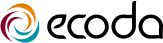You can find the full list of instructions, for setting up your email in MS Outlook, at:
https://support.google.com/mail/bin/static.py?hl=en&ts=1668960&page=ts.cs
You'll be asked a series of questions, in the blue boxes... here's the answers to choose:
- I want to enable IMAP. (That'll keep messages you read in Outlook read in the Webmail, and visa-versa).
- Outlook / Windows Mail
- Ok, confirm my settings
For both your "Account Name/User Name" & your "Email address" use your _full_ email address.
e.g. myname@example.com
;)