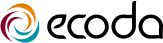Yes... if you are using your website's hosting account to also store your email accounts, you need to keep a careful eye on the disk space used by your email accounts. To ensure that you aren't leaving (already downloaded) emails on the server:
- In Microsoft Outlook, go to Tools > E-mail Accounts.
- Select View or Change existing email accounts and click on Next.
- Select your email account and click on Change.
- Click on More Settings and then select the Advanced tab.
- Remove the cross next to Leave a copy of messages on the server.
However, it can be very convenient to have the option of storing emails via a dedicated email hosting service instead. For these situations, contact us to discuss our available email hosting packages... at a very cost-effective price!