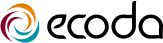How do I add other admins to my Facebook Page? To add an admin to your Page, you have to be a manager-level admin. To add an admin:
- Click Edit Page
 at the top of your Page.
at the top of your Page. - Select Manage Admin Roles.
- If the new admin is your Facebook friend, begin typing their name and select them from the list that appears. If the new admin is not your Facebook friend, enter their email address.
- Click Content Creator
 to select an admin role from the dropdown menu.
to select an admin role from the dropdown menu. - Click Save and enter your password to confirm.