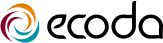Logging in to your Wordpress installation
- Access the log in screen for your website by adding
/wp-adminto the end of your website URL (eg: http://www.example.com/wp-admin). This will bring you to your log in screen - Enter your user credentials. These credentials are located beneath the Website Content Management heading within your Website Activation Information email.
- Once you have entered your username and password click the login button. This will bring you to the Dashboard
Once logged in, on the left sidebar, one of the topmost items will be Training Manual (for all SuperWebGeek websites).
In the Training Manual, you can learn to do common tasks by watching short, easy-to-understand videos.